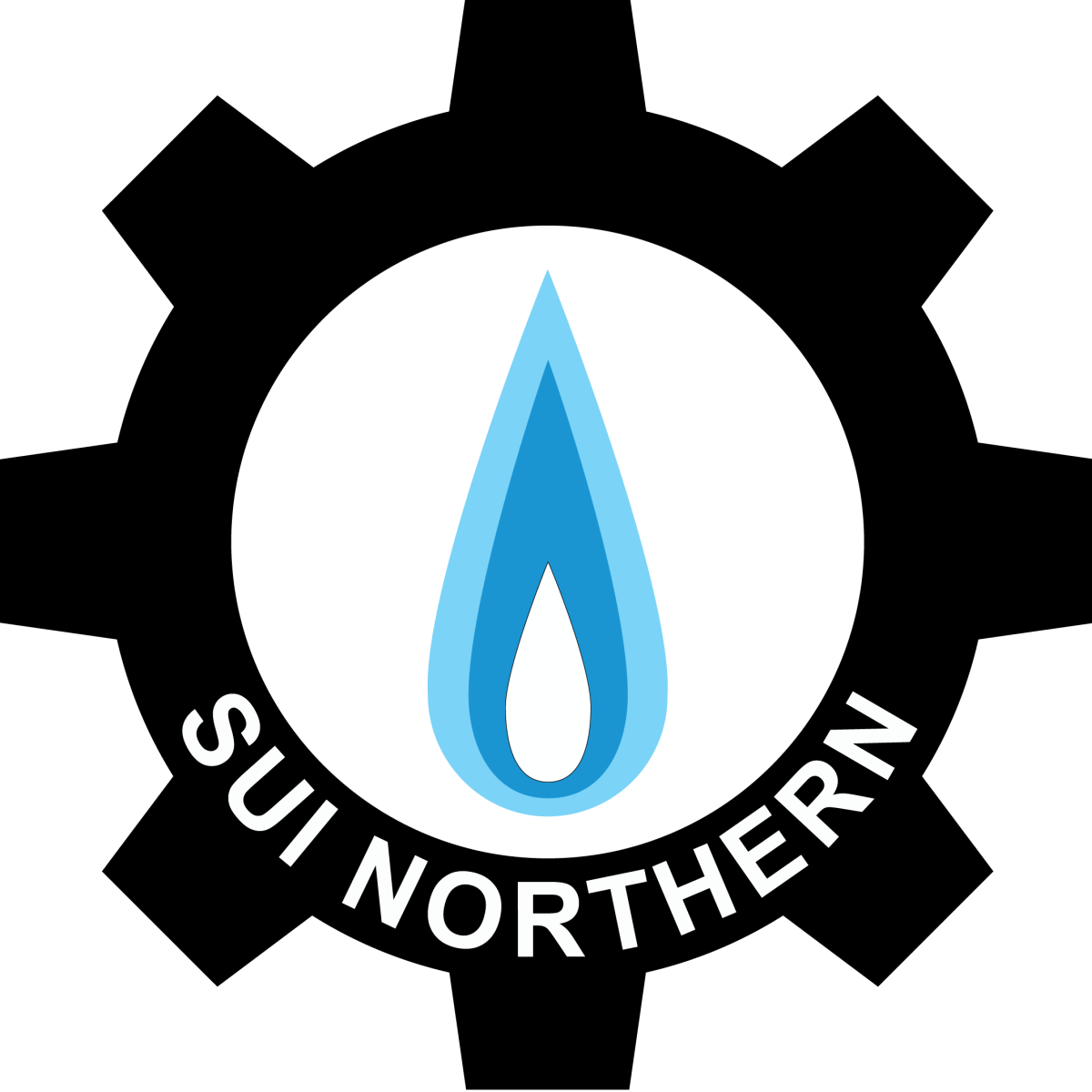SNGPL Bill Payment Online – Pay Bill via Mobile App or Credit Card
If your SNGPL bill due date is today and you are worried about the lateness, especially in the heat of summer, don’t worry. No need to go out or go to the bank. You can easily pay sngpl bill online through various apps from the comfort of your home.
In today’s fast-paced world, paying your gas bills has become incredibly easy with the advent of online payment options. So, you can pay your Sui Gas bills through banks, EasyPaisa app, mobile apps, or through the official website. However, for those who are unfamiliar with the process, here is a simple guide to pay your SNGPL bill online in 2024.
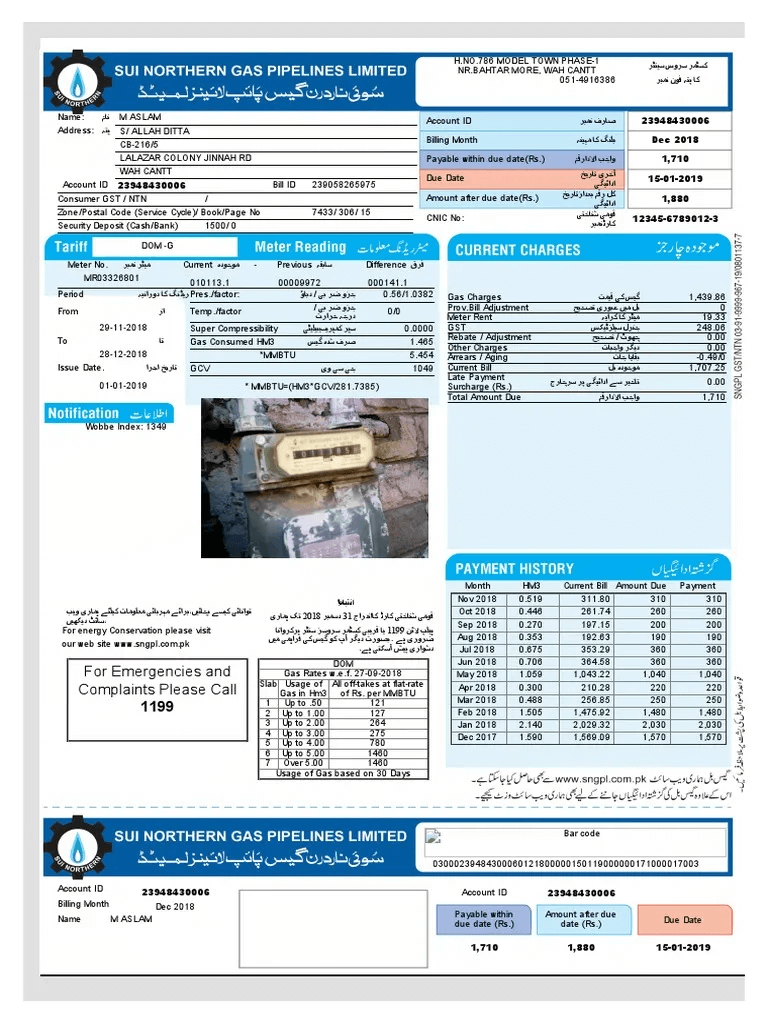
Let’s walk through the steps to pay your gas bill seamlessly through online banking, internet services, or mobile accounts in just one step.
SNGPL Bill Payment Online
Paying your SNGPL bill has never been easier with a number of convenient options now available. You can choose from a variety of methods for making duplicate Sui Northern gas bill payments.
Mobile Banking: Use your bank’s mobile app for quick and easy payments from your smartphone.
Internet Banking: You can pay your bill securely through your bank’s online portal.
SNGPL Mobile Application: Download the SNGPL app and pay directly from your phone.
Branchless Banking Applications: Use services like Easy Paisa, Jazz Cash, and U Account for seamless transactions.
ATM: Visit any ATM to easily pay your bill.
NADRA Kiosks: Pay at any NADRA Kiosks located across the country.
Pay your SNGPL through mobile app.
Now you can easily pay your SNGPL bill through mobile app to manage your payments. With the convenience of your smartphone, you can settle your bill anytime, anywhere. Simply download the SNGPL mobile app from your app store, and register using your account details.
After logging in, go to the bill payment section, enter your user number, and select your preferred payment method. Confirm the amount and complete the transaction. Within minutes, you will receive your payment confirmation, making the entire process smooth and efficient without the need to visit a bank or payment center.
Pay SNGPL bill through National Bank of Pakistan.
Paying your SNGPL bill through National Bank of Pakistan (NBP) is easy and convenient, ensuring that your payments are processed promptly. Here is how to pay Sui gas bill online through NBP:
Step 1 – You can pay your SNGPL bill by visiting any branch of National Bank of Pakistan. Just bring your bill with you, and the bank staff will assist you in the payment process.
Step 2 – If you prefer to pay online, login to NBP’s internet banking portal with your credentials.
Step 3 – After logging in, go to the Bill Payments section on the Online Banking Dashboard.
Step 4 – From the list of vendors, select SNGPL.
Step 5 – Enter your unique SNGPL User Number found on your bill.
Step 6 – Review the payment details, confirm the amount, and proceed with the payment.
Step 7 – After completing the transaction, you will receive a confirmation message or receipt indicating that your payment has been successful.
Using NBP services ensures that your SNGPL bill is paid safely and efficiently, whether you prefer personal banking or the convenience of online transactions.
SNGPL Bill Payment through Credit Card
Paying your SNGPL bill using a credit card is an easy and secure way that saves you time and effort. By taking advantage of the online platforms provided by your bank or SNGPL’s website, you can easily settle your bill from the comfort of your home.
- Access your bank’s online banking portal or mobile app using your credentials.
- Find the bill payment option, usually listed under Services or Payments.
- Now, select SNGPL from the list of available bidders.
- Enter your unique SNGPL User Number as indicated on your bill.
- Select your credit card from the payment options.
- Verify the amount to be paid and confirm the transaction.
- Follow the prompts to authorize the payment. You may have to enter the One Time Password (OTP) sent to your registered mobile number.
- After the transaction is complete, you will receive a confirmation message, confirming that your bill has been successfully paid.
Pay Sui Northern Gas Bill Online Through Easypaisa
Make sure you have installed the Easypaisa app on your smartphone.
Open the app and login with your credentials. If you are a new user, sign up by following the on-screen instructions.
On the app’s main screen, select the ‘Bill Payments’ option.
From the list of utility options, select ‘Gas’.
Select Sui Northern Gas Pipeline Limited (SNGPL) from the list of gas suppliers.
Enter your unique user number found on your SNGPL bill.
The app will retrieve your bill details. Verify the information to make sure it is correct.
Confirm the amount and press the ‘Pay’ button to complete the transaction. You may be required to enter your Easypaisa PIN or use biometric authentication for security.
Once the payment is processed, you will receive a confirmation message in-app and via SMS, indicating that your bill has been successfully paid.
Through the above steps you will pay your Sui Northern Gas bill online through EasyPaisa.
SNGPL online Bill Payment through ATM
SNGPL Bill through ATM is a convenient option that allows you to manage your payments efficiently without the need to visit a bank branch or stand in long queues. Apart from SNGPL bill payment, you can also pay LESCO, FESCO, IESCO, HESCO, QESCO, and many other utility bills using your ATM. This comprehensive service makes ATMs a versatile and time-saving solution for handling various utility payments.
- Visit any ATM that supports bill payment services.
- Insert your bank’s debit card into the ATM and enter your PIN to access your account.
- From the main menu, select the option for ‘Bill Payments’ or ‘Payments’.
- Select ‘Utility Bills’ from the available options.
Select ‘Gas’ as the utility type and then select ‘SNGPL’ (Sui Northern Gas Pipeline Limited) as the specified service provider.
Enter your unique SNGPL customer number, which is available on your gas bill.
The ATM will display your bill details, including the amount due. Verify the information to make sure it is correct.
Confirm the payment amount and authorize the transaction. The ATM will process your payment.
After the payment is successful, the ATM will print a receipt. Keep this receipt as proof of your payment.
Frequently Asked Questions
What other payment methods are available through SNGPL mobile app?
The SNGPL mobile app allows you to pay your bill through various modes including credit/debit cards, mobile wallets, and online banking transfers.
How will I know if my payment has been successful?
After completing your payment, you will receive a confirmation message and an SMS notification within the app. Additionally, you can check your payment history in the app to verify the transaction.
What information do I need to pay my SNGPL bill online or through the app?
To pay your SNGPL bill online or through the app, you need your unique user number on your bill, your payment method details (credit card, debit card, etc.) and your online banking or mobile payment. Access to the app will be required.
Can I schedule recurring payments for my SNGPL bill?
Many banks and mobile payment apps offer the option to schedule recurring payments. Check with your bank or SNGPL mobile app to set up automatic bill payments to avoid due dates.
What should I do if my payment does not appear on my account?
If your payment does not appear on your account, contact SNGPL Customer Service or your bank’s customer support.
How can I pay my SNGPL bill through credit card?
You can pay your SNGPL bill by credit card through your bank’s internet banking portal or mobile app. Log in to your account, go to the bill payment section, select SNGPL as the biller, enter your user number, select credit card as the payment method, and confirm the payment.